If you want to install wordpress in docker and run it by single command checkout this:
Copy the text below into the file name “docker-compose.yaml”.
version: '3'
services:
# Database
db:
image: mysql:5.7
volumes:
- db_data:/var/lib/mysql
restart: always
environment:
MYSQL_ROOT_PASSWORD: password
MYSQL_DATABASE: wordpress
MYSQL_USER: wordpress
MYSQL_PASSWORD: wordpress
networks:
- wpsite
# phpmyadmin
phpmyadmin:
depends_on:
- db
image: phpmyadmin/phpmyadmin
restart: always
ports:
- '8080:80'
environment:
PMA_HOST: db
MYSQL_ROOT_PASSWORD: password
networks:
- wpsite
# WordPress
wordpress:
depends_on:
- db
image: wordpress:latest
ports:
- '8000:80'
restart: always
volumes: ['./:/var/www/html']
environment:
WORDPRESS_DB_HOST: db:3306
WORDPRESS_DB_USER: wordpress
WORDPRESS_DB_PASSWORD: wordpress
networks:
- wpsite
networks:
wpsite:
volumes:
db_data:Run this command in the terminal and it will atomatically setup the docker-wordpress into your system.
docker-compose up -d

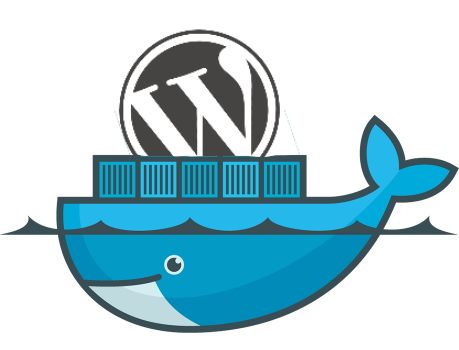
![[SOLVED]: Cross-Origin Request Blocked: The Same Origin Policy disallows reading the remote resource](https://blogger.googleusercontent.com/img/b/R29vZ2xl/AVvXsEj6fMIezCxH8YBQ3Q4DNWJZkwfbvDNfNa91jeYENpIZhs4oGzXmq0qET7Kv_z0-1ZMicVUXGQzxBZYofr9SKD9zrcbxj1HiO8ZUPd_kVJy-qN2PY1xnGkqooL8cYy61pHIJZVNZwcJr5GgA/w72-h72-p-k-no-nu/Screenshot+from+2021-04-17+04-51-52.png)
0 Comments
If you have any doubt pls let me know..